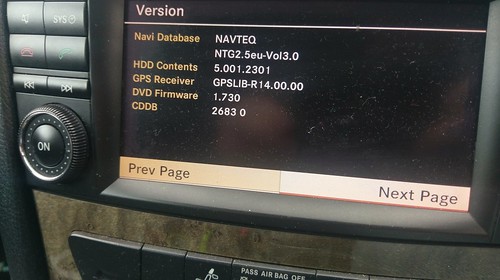"Playing" with Mercedes Comand APS NTG 2.5
Recently fell in my hands a device Comand APS NTG 2.5 which comes in some new car models from Mercedes.
Comand comes from the initials of Cockpit Management and Navigation Device and involves a sophisticated form of a car multi informatiom media unit.
Here we deal with NTG 2.5 with an integrated hard drive, DVD player for 6 discs, SD port Bluetooth, voice commands and more.
What stroke me is that despite this one was for series w219 an it was "worn" with no problem or modification on a w211.
Later on I saw a W164 series with a changed from fit as well on a W211 series. It seems the only difference lies on the plastic front cover.
What is more surprising and came as a shock is that the same device as the MB device is used also by VW crafter
(see here http://www.volkswagen-nutzfahrzeuge...s/virtualmaster/vwn_master/models/crafter/galerie.Par.0230.Image.jpg/cr0367.jpg).
This image has been resized. Click this bar to view the full image. The original image is sized 695x375 and weights 71KB.
Some information for upgrading maps.
The device gets the upgrade from DVD discs and copies into the internal hard drive. The upgrade lasts just under 2 hours! It could be carried out while driving or be connected to a battery charger because the unit draws a good 3 Amps and will drown the battery before completion of map upgrading. During the upgrade only the radio works so you can do the upgrade during the course of a journey without being very quite on your trip.
Theoretically you can stop the process and continue from where it was left off, but I would not suggest it. The DVD could be stuck and then it would be a very expensive job ...
The maps come in 2 DVDs. The first is a DVD 9 dual layer, and the other a simple DVD. The price - with a little caution - is about 250 to 300 euros.
On the Internet you can find some copies sold or possibly find DVD images from them.
Attention, except that it is illegal to buy copies (you should be ashamed of having such a car and wanting copies!!!!), another important factor is that copies would not work. There are at least 2 protection safeguards:
A) DVD discs are read only PTP (parallel track path).
B) reads only discs that are media type = DVD-ROM and ignore the book type.
Unless you have a factory pressing DVDs, you will not get home!
The files contained in the DVDs are with .dat extension and 128MB in size each. In fact all these files (about 63 in the disk 1 and 24 in the 2) is a large container that includes all the small files that are written in the hard disk. File discinfo.inf file gives instructions on how to distinguish them and to what directory partition or disk write.
Some information about the device.
The device is made by Alpine. The model is UCPFv2 and it is based on a processor R8A77701B sh4 RISK 32bit processor and runs Windows mobile CE5 automotive (little endian). The operating system is run from flash memory rather than from hard disk. At present Telematics update is done only with the help of Mercedes with Star Diagnosis . I say "currently" because the device has an option to upgrade the software however presently is not known how!!!!!.
The device has several separate functional boards each (Bluetooth, radio, etc.). The main processor loads the files nk.bin and nk2.bin. The first the operating system CE5 and the second application. In the second file is the skin (file F_main.skn) that integrates menus and icons (in a png). Theoretically, if you allow someone to upload them without the use of DAS (star diagnosis) can also be "tickling" the device as wants by changing the font, so the icons and more.
The menu is made from the open interface in Japan. (http://www.oii.co.jp/index.html)
The upgrade process is patented here Method and apparatus for transferring software modules - Patent Application 20040260751 and here METHOD FOR TRANSMITTING SOFTWARE MODULES - DAIMLERCHRYSLER AG .
Some other general information can be found here . Taking Things Apart d=93
A few words about the hard disk
The hard drive is 40Gb, Toshiba and the machine refuses to work with larger capacities. It is divided into 7 partition from which the latter is unformatted and is used for storing some data of the device. The rest is formatted in FAT32 and hold the map data and voice applications (reproduction and recognition) such as RS solo v4 and VoCon 3200.
A 4Gb partition keeps MP3 files (music register) while another is holding dozens of logs generated during the operation.
Also the hard drive keeps the CDDB gracenote database that has the CD titles sold currently on the U.S. or European market (depends on which maps are loaded). The CDDB can be updated even with an SD card.
The partitions are created during the upgrade. Discinfo.inf file that exists in the first DVD includes information about the creation.
Hidden menus
One is known for a long time and you will find references to the Internet. Here, exclusively, will reveal another (and another at approx.)
The most famous is the "Engineering Mode" that comes with the key sequence hangup + 6 + *.
Information is available almost everywhere that deal with this machine. The choices are few and are essentially a diagnostic menu.
One more hidden menu is called the "dealer menu" that comes with the sequence hangup + 7 + 9.
From this you can upgrade the DVD mechanism and save all settings and parameters (phone numbers, old addresses GPS etc) to an SD card.
This image has been resized. Click this bar to view the full image. The original image is sized 644x367 and weights 57KB.
There are also some choices for clearing the flash memory. It is not suggested to touch those seletions, for any reason.
There's one more sequence that leads to another hidden menu.
The hangup + 2, which normally should display a menu, but what really does is restarts the optical ring . Which means that it does what the ON button ON does if you hold it pressed. At present I have not used this sequence that is showing the menu.
Reversing camera
The NTG2.5 device like an NTSC camera type and not PAL if the connection is made directly from the camera into the unit (green FAKRA).
If the camera is connected onto the TV tuner can be of any type as there is a menu to choose from PAL ir NTSC.
.
Hope all above clears some issues on NTG2.5.
All the best
G.
P.S. Full credit goes to zotos in the Greek forum of http://www.zotos.biz/index.php/suppo...and-aps-ntg-25
But as it would be all Greek to you I decided to translate and modify a little for all of the community.
Recently fell in my hands a device Comand APS NTG 2.5 which comes in some new car models from Mercedes.
Comand comes from the initials of Cockpit Management and Navigation Device and involves a sophisticated form of a car multi informatiom media unit.
Here we deal with NTG 2.5 with an integrated hard drive, DVD player for 6 discs, SD port Bluetooth, voice commands and more.
What stroke me is that despite this one was for series w219 an it was "worn" with no problem or modification on a w211.
Later on I saw a W164 series with a changed from fit as well on a W211 series. It seems the only difference lies on the plastic front cover.
What is more surprising and came as a shock is that the same device as the MB device is used also by VW crafter
(see here http://www.volkswagen-nutzfahrzeuge...s/virtualmaster/vwn_master/models/crafter/galerie.Par.0230.Image.jpg/cr0367.jpg).
This image has been resized. Click this bar to view the full image. The original image is sized 695x375 and weights 71KB.
Some information for upgrading maps.
The device gets the upgrade from DVD discs and copies into the internal hard drive. The upgrade lasts just under 2 hours! It could be carried out while driving or be connected to a battery charger because the unit draws a good 3 Amps and will drown the battery before completion of map upgrading. During the upgrade only the radio works so you can do the upgrade during the course of a journey without being very quite on your trip.
Theoretically you can stop the process and continue from where it was left off, but I would not suggest it. The DVD could be stuck and then it would be a very expensive job ...
The maps come in 2 DVDs. The first is a DVD 9 dual layer, and the other a simple DVD. The price - with a little caution - is about 250 to 300 euros.
On the Internet you can find some copies sold or possibly find DVD images from them.
Attention, except that it is illegal to buy copies (you should be ashamed of having such a car and wanting copies!!!!), another important factor is that copies would not work. There are at least 2 protection safeguards:
A) DVD discs are read only PTP (parallel track path).
B) reads only discs that are media type = DVD-ROM and ignore the book type.
Unless you have a factory pressing DVDs, you will not get home!
The files contained in the DVDs are with .dat extension and 128MB in size each. In fact all these files (about 63 in the disk 1 and 24 in the 2) is a large container that includes all the small files that are written in the hard disk. File discinfo.inf file gives instructions on how to distinguish them and to what directory partition or disk write.
Some information about the device.
The device is made by Alpine. The model is UCPFv2 and it is based on a processor R8A77701B sh4 RISK 32bit processor and runs Windows mobile CE5 automotive (little endian). The operating system is run from flash memory rather than from hard disk. At present Telematics update is done only with the help of Mercedes with Star Diagnosis . I say "currently" because the device has an option to upgrade the software however presently is not known how!!!!!.
The device has several separate functional boards each (Bluetooth, radio, etc.). The main processor loads the files nk.bin and nk2.bin. The first the operating system CE5 and the second application. In the second file is the skin (file F_main.skn) that integrates menus and icons (in a png). Theoretically, if you allow someone to upload them without the use of DAS (star diagnosis) can also be "tickling" the device as wants by changing the font, so the icons and more.
The menu is made from the open interface in Japan. (http://www.oii.co.jp/index.html)
The upgrade process is patented here Method and apparatus for transferring software modules - Patent Application 20040260751 and here METHOD FOR TRANSMITTING SOFTWARE MODULES - DAIMLERCHRYSLER AG .
Some other general information can be found here . Taking Things Apart d=93
A few words about the hard disk
The hard drive is 40Gb, Toshiba and the machine refuses to work with larger capacities. It is divided into 7 partition from which the latter is unformatted and is used for storing some data of the device. The rest is formatted in FAT32 and hold the map data and voice applications (reproduction and recognition) such as RS solo v4 and VoCon 3200.
A 4Gb partition keeps MP3 files (music register) while another is holding dozens of logs generated during the operation.
Also the hard drive keeps the CDDB gracenote database that has the CD titles sold currently on the U.S. or European market (depends on which maps are loaded). The CDDB can be updated even with an SD card.
The partitions are created during the upgrade. Discinfo.inf file that exists in the first DVD includes information about the creation.
Hidden menus
One is known for a long time and you will find references to the Internet. Here, exclusively, will reveal another (and another at approx.)
The most famous is the "Engineering Mode" that comes with the key sequence hangup + 6 + *.
Information is available almost everywhere that deal with this machine. The choices are few and are essentially a diagnostic menu.
One more hidden menu is called the "dealer menu" that comes with the sequence hangup + 7 + 9.
From this you can upgrade the DVD mechanism and save all settings and parameters (phone numbers, old addresses GPS etc) to an SD card.
This image has been resized. Click this bar to view the full image. The original image is sized 644x367 and weights 57KB.
There are also some choices for clearing the flash memory. It is not suggested to touch those seletions, for any reason.
There's one more sequence that leads to another hidden menu.
The hangup + 2, which normally should display a menu, but what really does is restarts the optical ring . Which means that it does what the ON button ON does if you hold it pressed. At present I have not used this sequence that is showing the menu.
Reversing camera
The NTG2.5 device like an NTSC camera type and not PAL if the connection is made directly from the camera into the unit (green FAKRA).
If the camera is connected onto the TV tuner can be of any type as there is a menu to choose from PAL ir NTSC.
.
Hope all above clears some issues on NTG2.5.
All the best
G.
P.S. Full credit goes to zotos in the Greek forum of http://www.zotos.biz/index.php/suppo...and-aps-ntg-25
But as it would be all Greek to you I decided to translate and modify a little for all of the community.